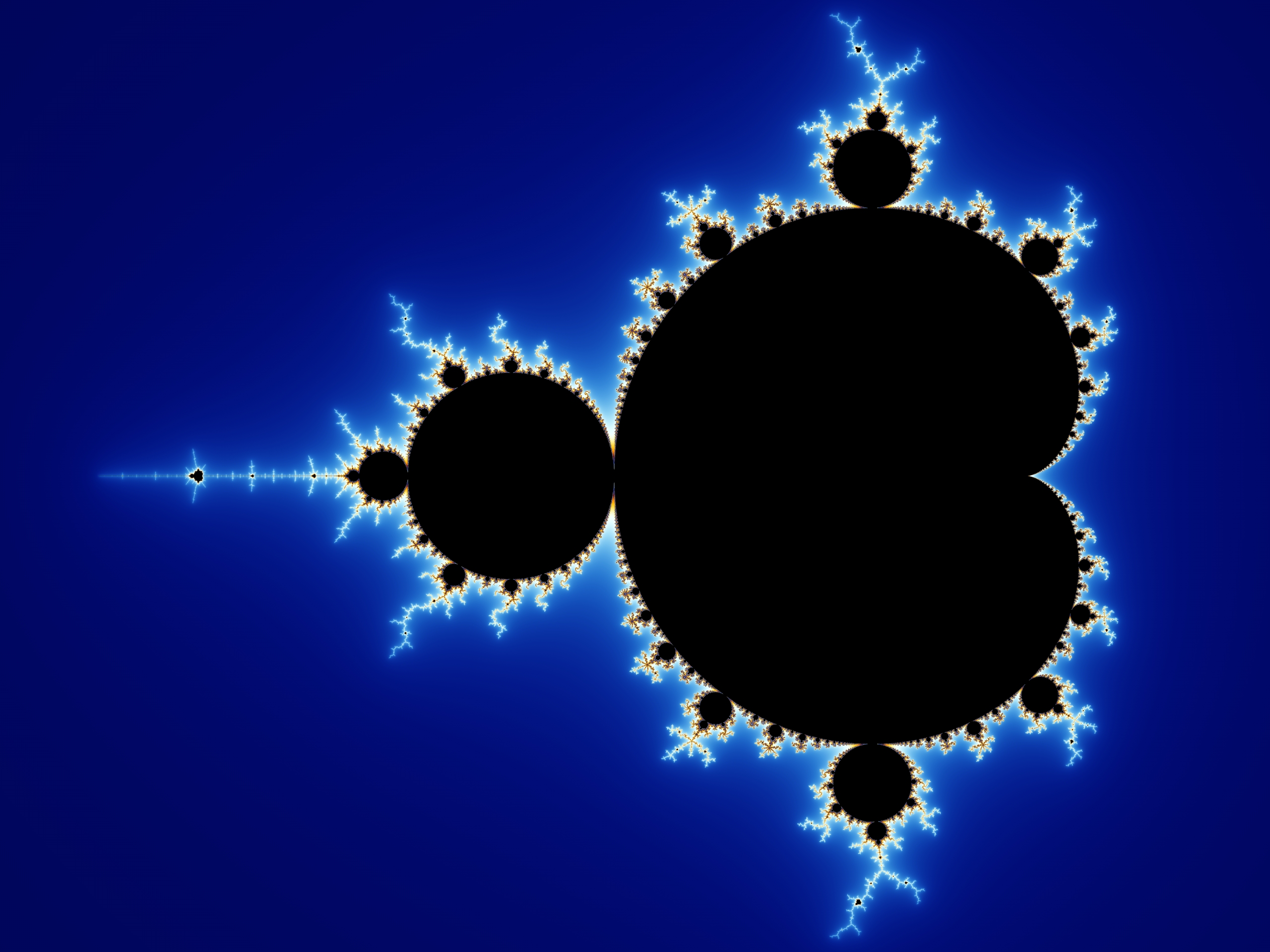Choosing Between Ubuntu Flavors
Ubuntu flavors are Linux distributions based off of the popular Ubuntu. However, they share all of the basic packages, except for the desktop environment (DE). There are currently 7 different flavors, namely Kubuntu, Lubuntu, Ubuntu Budgie, Ubuntu Kylin, Ubuntu MATE, Ubuntu Studio, and Xubuntu. Each one of them has its own perks, so this guide is to help you select the one that suits you.
RAM
Usually the limiting factor is RAM or the CPU. If the CPU is too old (single core), consider upgrading - even the most lightweight Ubuntu flavors don’t run very well on one core. If you don’t have much RAM, it’s advisable to make a swap partition.
| Flavor | RAM Usage |
|---|---|
| Kubuntu | ~910 MB |
| Ubuntu | ~760 MB |
| Ubuntu Budgie | ~563 MB |
| Ubuntu Mate | ~447 MB |
| Xubuntu | ~394 MB |
| Lubuntu | ~289 MB |
| Ubuntu Kylin | N/A |
| Ubuntu Studio | N/A |
These tests were run with Wi-Fi on and with 8 GB of RAM on VMWare Workstation 14 Player. The amount of RAM Linux uses scales with the total available RAM, so results may vary. Ubuntu Kylin and Ubuntu Studio were unable to boot, so those values are not included.
Hard Drive Space
There shouldn’t be too many issues with disk space, but who am I to say? All of the flavors use less space than Windows, so a 64 GB hard drive should be able to fit in a lighter flavor.
| Flavor | Disk Usage |
|---|---|
| Kubuntu | ~5.8 GB |
| Ubuntu Mate | ~5.3 GB |
| Ubuntu Budgie | ~5.2 GB |
| Xubuntu | ~4.9 GB |
| Ubuntu | ~4.8 GB |
| Lubuntu | ~3.7 GB |
| Ubuntu Kylin | N/A |
| Ubuntu Studio | N/A |
Desktop Environment
The main reason why Ubuntu flavors exist is so that you can utilize different DE’s. The flavors provide GNOME, Plasma, XFCE, LDXE, MATE, Budgie, and UKUI.
GNOME
Ubuntu ships using GNOME. It works great out of the box, but for serious tinkerers, GNOME is a bit restrictive, and GNOME Tweaks can only get you so far. I would recommend GNOME for people who want things to just work. It’s medium when it comes to resource usage. Also, it’s sponsored by Canonical, the company that sponsors Ubuntu, so it will be stable.
Plasma
Plasma is all about eye candy. It’s extremely configurable, but it uses a bit of CPU, and it uses the most memory. It’s developed by KDE, which is the community, so don’t think about great stability in between Plasma releases. Definitely for people who will tinker with desktops even after they’re perfect.
XFCE
GNOME based lightweight DE. Good for bad computers, but don’t count on it to look very pretty.
LDXE
About the same thing as XFCE, except more lightweight. Be warned that it is going to be deprecated in favor of LDQt, and Lubuntu will use LDQt for 18.10.
MATE
After GNOME changed to version 3, some people disliked it, so they made their own GNOME 2 fork, which they called MATE. Basically the same thing as GNOME.
Budgie
Like GNOME, it works out of the box, but is even more restrictive.
UKUI
Used by Ubuntu Kylin, it’s based off of MATE.
Summary
| Flavor | Disk Usage | RAM Usage | DE |
|---|---|---|---|
| Kubuntu | ~5.8 GB | ~910 MB | Plasma |
| Ubuntu | ~4.8 GB | ~760 MB | GNOME |
| Ubuntu Budgie | ~5.2 GB | ~563 MB | Budgie |
| Ubuntu Mate | ~5.3 GB | ~447 MB | MATE |
| Xubuntu | ~4.9 GB | ~394 MB | XFCE |
| Lubuntu | ~3.7 GB | ~289 MB | LDXE |
| Ubuntu Kylin | N/A | N/A | UKUI |
| Ubuntu Studio | N/A | N/A | XFCE |
Which ever one you chose, have fun installing it.